Marvin Online Docs is a SharePoint site that lives in Marvin's Microsoft 365.
To log into Online Docs, use the email address and password that you use to access your work email.
If after logging into Online Docs you're still receiving an error like the one below, this is typically a SharePoint webpart error and generally only temporary.
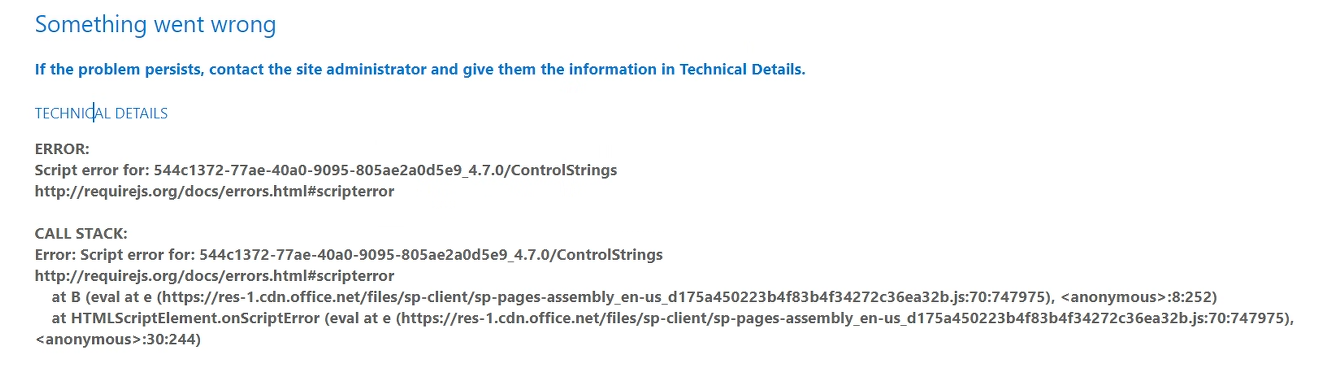 Possible fix: Clear Browser Cache
Possible fix: Clear Browser Cache
Below are the directions for clearing the browser cache in Microsoft Edge.
- Go to Settings on your webpage, three (...) upper right corner.
- Click on Settings
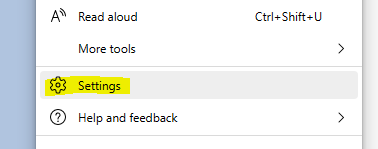
- Click on
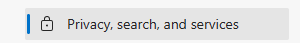
- Go to
Clear Browsing Data and click on Choose What to Clear
- Check off Browing History and Cookies and other site data



